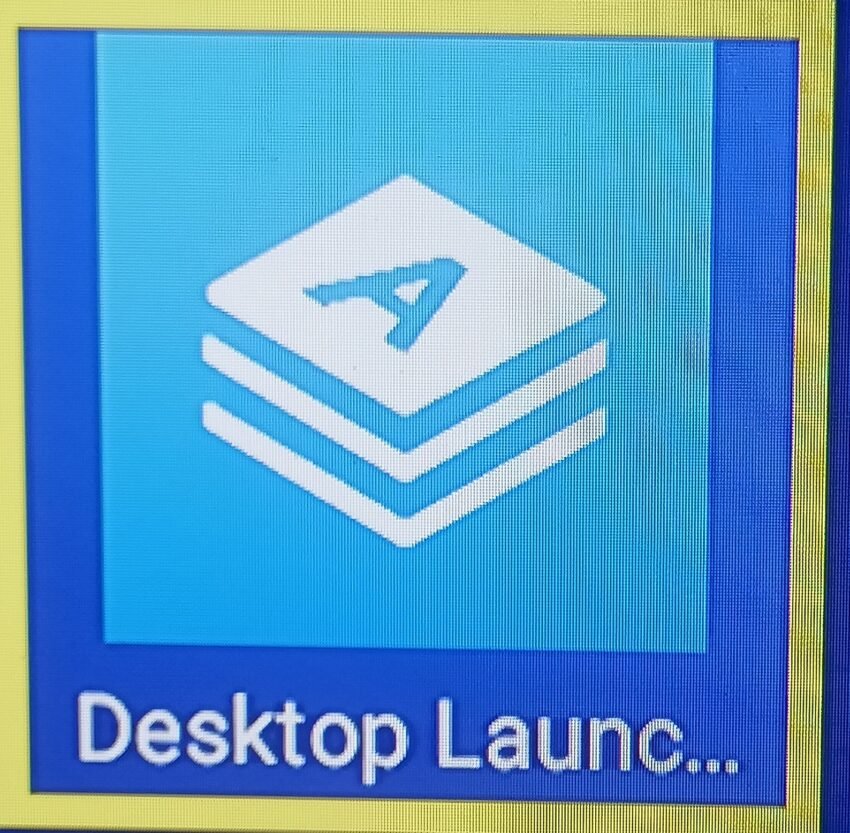Desktop Launcher – Change your phone interface to a stylish computer -like shape!
Are you looking for a way to convert your phone interface into an elegant and practical computer interface? Desktop Launcher is the perfect solution for change and organization lovers!
An interface inspired by desktop operating systems, which gives you a unique and completely different experience from the traditional form of Android phones.
What is the Desktop Launcher app?
It is a free application that allows you to change the user interface for your phone completely to a shape similar to the desktop interface (such as Windows or Mac).
It combines elegance and practical, and provides an organized and fast experience thanks to its computers -inspired design.
The most important features:
Stylish and organized shape: a computer -like desktop with withdrawal and arranged icons.
Blood task bar: exactly like a computer, you can install important applications below.
Ease of mobility: opening applications and accessing settings is more smooth.
Full support for tablets and phones.
Improving productivity: Thanks to a practical interface that drives you to organize your daily tasks. Who is this application?
For those who wish for a different interface from the usual phone interface.
For customer and computer systems simulation.
For users of tablets who need a more practical interface.
Open it and choose “Appointment as a virtual interface.”
Start customizing the desktop, and pull your favorite icon to the lower strip.
Does it affect the performance of the phone?
No, the app is light and compatible with most Android devices, and does not consume a lot of resources.
Conclusion:
Desktop Launcher is a great choice for anyone who loves the desktop interface or wants to try a completely new use of his phone.
If you are a fan of customization and organization, this application will change your view of the traditional phone interface.